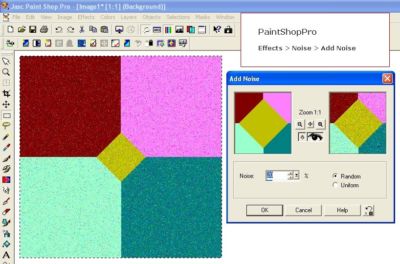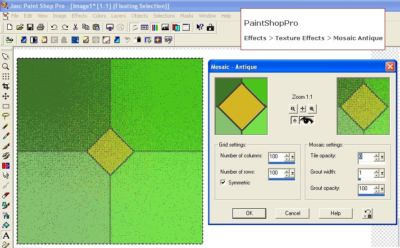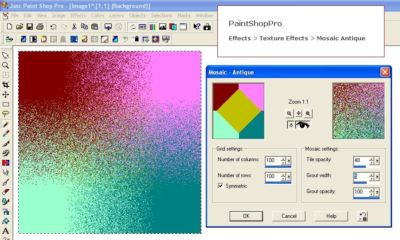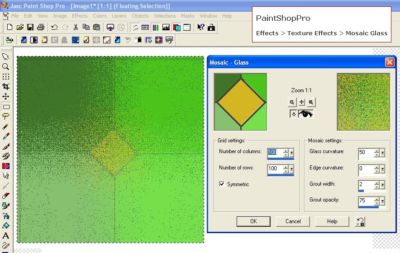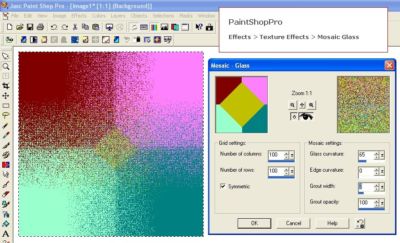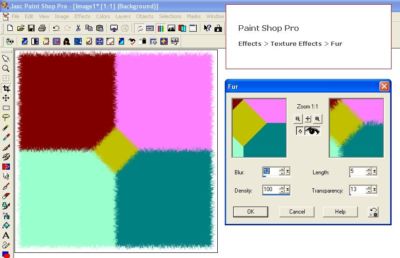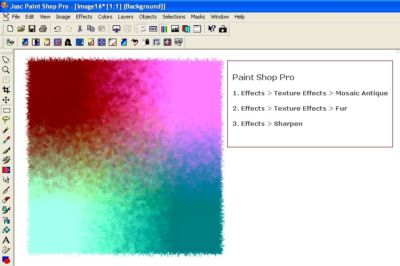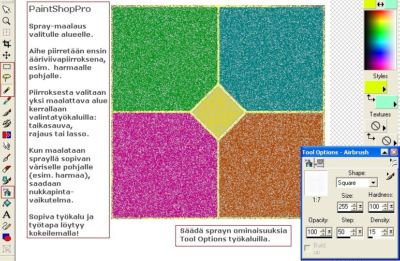DESIGNING A RYA RUG with Paint Shop Pro
In these examples are shown some simple ways to design a surface that seems like a rya rug pile. Examples are made with software Paint Shop Pro.
Designing a visual composition for a rug can be made in many ways, manually or with computer. PSP is one possibility! No matter how you design, you can bring your sketch into PSP and create the effect of pile. While you do it you may find even better visual composition!
Here you can find some effects from Paint Shop Pro. By exploring you can surely find more ways! Other software may have similar and more or less different effects that lead to fine designs.
CAN YOU FIND MORE WAYS TO CREATE THE PILE EFFECT?
As you try different effects with your picture save your different designs, or at least make notes what effects you used. That way you can use the same good method again if you want.

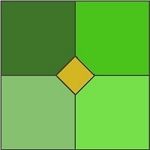
Examples are based on this composition.
CLICK IMAGES TO SEE THEM BIGGER!